You are using an out of date browser. It may not display this or other websites correctly.
You should upgrade or use an alternative browser.
You should upgrade or use an alternative browser.
A couple of WHY questions...FRUSTRATING
- Thread starter greatdadx2
- Start date
Disclaimer: Links on this page pointing to Amazon, eBay and other sites may include affiliate code. If you click them and make a purchase, we may earn a small commission.
I am probably guilty of #1 on occasion. I do my best to answer when I can, but sometimes I've gotten overwhelmed by responses and can miss people. I try to never ghost anyone if we actually have a trade offer on the table though. I am trying to get a bit more organized.
NAILED ITMike....some of us need the multiple notifications
greatdadx2...
the problem your are describing is simply a snapshot of our current culture: "its all about me"
Bill
With my work schedule as it is, I'm guilty of this. Also some times I respond and don't hear back right away. Then the posts get lost in the shuffle. I've been trying to keep a list of threads on a piece of paper to remind me of what I'm involved in. It helps. Butch
Mike....some of us need the multiple notifications
Then the posts get lost in the shuffle. I've been trying to keep a list of threads on a piece of paper to remind me of what I'm involved in.
Please note that we do have a bookmark option as well. At the top of each post is a bookmark icon that you can click on to bookmark a post. You can use that in the case of threads that you want to come check up on again later. I've added a screenshot, with the bookmark button highlighted green below.
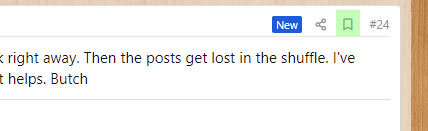
If you want to see all the posts that you've bookmarked, you'll find a list of them in the Bookmarks tab of your account menu. I've posted a screenshot of that below, too.
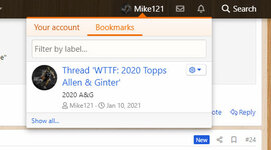
Also, on the account menu, there is a link to "Your content", which will show you a list of all the posts/threads that you have posted on the site. That way if you forget which threads you've replied to recently, you can just find them all right there.
Thank you. ButchPlease note that we do have a bookmark option as well. At the top of each post is a bookmark icon that you can click on to bookmark a post. You can use that in the case of threads that you want to come check up on again later. I've added a screenshot, with the bookmark button highlighted green below.
View attachment 10717
If you want to see all the posts that you've bookmarked, you'll find a list of them in the Bookmarks tab of your account menu. I've posted a screenshot of that below, too.
View attachment 10718
Also, on the account menu, there is a link to "Your content", which will show you a list of all the posts/threads that you have posted on the site. That way if you forget which threads you've replied to recently, you can just find them all right there.
Just a thought on the post, I have been frustrated with non responses (elsewhere) but then realize that I may prioritize something as #1, but the other person may prioritize it as #10.
The other thought is that I made a trade, after a lengthy delay I received a mangled envelope tightly wrapped in a po folder. It had a butterfly stamp, but the remains clearly indicated that it had been machined.(oddly cards were undamaged) When I asked the mail carrier and again at po, the response was that it means nothing and unless the package is odd sized it will be machined at some point. (Not supposed to be, but they clearly said that it WILL get machined if it's on a regular envelope)
That being said, do you only use odd sized photo mailers? Or do you buy butterfly stamps and hope for the best?
The other thought is that I made a trade, after a lengthy delay I received a mangled envelope tightly wrapped in a po folder. It had a butterfly stamp, but the remains clearly indicated that it had been machined.(oddly cards were undamaged) When I asked the mail carrier and again at po, the response was that it means nothing and unless the package is odd sized it will be machined at some point. (Not supposed to be, but they clearly said that it WILL get machined if it's on a regular envelope)
That being said, do you only use odd sized photo mailers? Or do you buy butterfly stamps and hope for the best?
USPS is ****** and always will be because they don't care about anything except retirement.............That we even get mail at all is amazing...........Expect a big bailout for them soon; USPS has been hemorrhaging $$ for a long time, which is no excuse..........I'm sure there motto is "Go extremely slow"............
Hi
I always mail PWEs in a card sleeves, the semi hard card holders, and then wrap it in invoice paper. Deal the envelope and use a small piece a tape to secure the back seal.
I also use rolls of 3 inch tape (which you can get cheaply from eBay or Amazon for 6 at around $20)
I also use the tape to secure label on 5z7 envelopes (which I buy for 509 about $22 On eBay.)
I send a lot of PWEs on sportlots! And, no complaints!
Bob
I always mail PWEs in a card sleeves, the semi hard card holders, and then wrap it in invoice paper. Deal the envelope and use a small piece a tape to secure the back seal.
I also use rolls of 3 inch tape (which you can get cheaply from eBay or Amazon for 6 at around $20)
I also use the tape to secure label on 5z7 envelopes (which I buy for 509 about $22 On eBay.)
I send a lot of PWEs on sportlots! And, no complaints!
Bob
Similar threads
- Replies
- 10
- Views
- 1K

