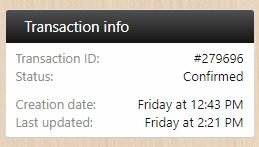Let me start by saying that not much has changed here, other than the fact that things will look a little different. The biggest change here is the name change. After the upgrade, the Trade Manager will be known as the Transaction Manager.
The main reason for this post is so you all will see what things look like, and can start asking questions beforehand, hopefully making life after the upgrade easier on everyone.
Here's a look at what the transaction listing page will look like.

The quickest way to create a transaction with another member will be to click on the "Create transaction" link on their member tooltip. This tooltip can be found by hovering (or clicking on mobile) any username or avatar just about anywhere on the site.

From there things will seem familiar. You'll first get a form asking you what kind of transaction you're wanting to create.

From there, you'll get another form to fill out the transaction details, depending on the type of transaction you're creating.
Once a transaction is created, the transaction detail page is started, and your trade partner is sent an alert letting them know it's been created. Here's a look at the transaction details page.

Notice where the "Complete | Report" buttons are. If there is an action that you can perform on this transaction, it'll be there. The only available actions are Cancel, Confirm, Complete, and Report. Either member can cancel a transaction until the point it is confirmed. So, if you enter the wrong details or decide to change the transaction, you can simply cancel this one and create a new one. Once confirmed, however, only a moderator can cancel transactions. You'll only see Confirm if you're not the one who created the transaction and you'll only see Complete on transactions that are in the confirmed status. Once you click on Complete, you'll be asked to rate your trade partner. You'll rate your partner on 2-4 criteria, depending on the type of transaction.

The only other thing to see here is the comment tab. As long as a transaction is still in the confirmed status, you can add comments. Comments can only be seen by your trade partner and moderators.

So that's it with today's Coming Soon. As always, if you have any questions or comments, feel free to post them here.
The main reason for this post is so you all will see what things look like, and can start asking questions beforehand, hopefully making life after the upgrade easier on everyone.
Here's a look at what the transaction listing page will look like.

The quickest way to create a transaction with another member will be to click on the "Create transaction" link on their member tooltip. This tooltip can be found by hovering (or clicking on mobile) any username or avatar just about anywhere on the site.

From there things will seem familiar. You'll first get a form asking you what kind of transaction you're wanting to create.

From there, you'll get another form to fill out the transaction details, depending on the type of transaction you're creating.
Once a transaction is created, the transaction detail page is started, and your trade partner is sent an alert letting them know it's been created. Here's a look at the transaction details page.

Notice where the "Complete | Report" buttons are. If there is an action that you can perform on this transaction, it'll be there. The only available actions are Cancel, Confirm, Complete, and Report. Either member can cancel a transaction until the point it is confirmed. So, if you enter the wrong details or decide to change the transaction, you can simply cancel this one and create a new one. Once confirmed, however, only a moderator can cancel transactions. You'll only see Confirm if you're not the one who created the transaction and you'll only see Complete on transactions that are in the confirmed status. Once you click on Complete, you'll be asked to rate your trade partner. You'll rate your partner on 2-4 criteria, depending on the type of transaction.
The only other thing to see here is the comment tab. As long as a transaction is still in the confirmed status, you can add comments. Comments can only be seen by your trade partner and moderators.

So that's it with today's Coming Soon. As always, if you have any questions or comments, feel free to post them here.